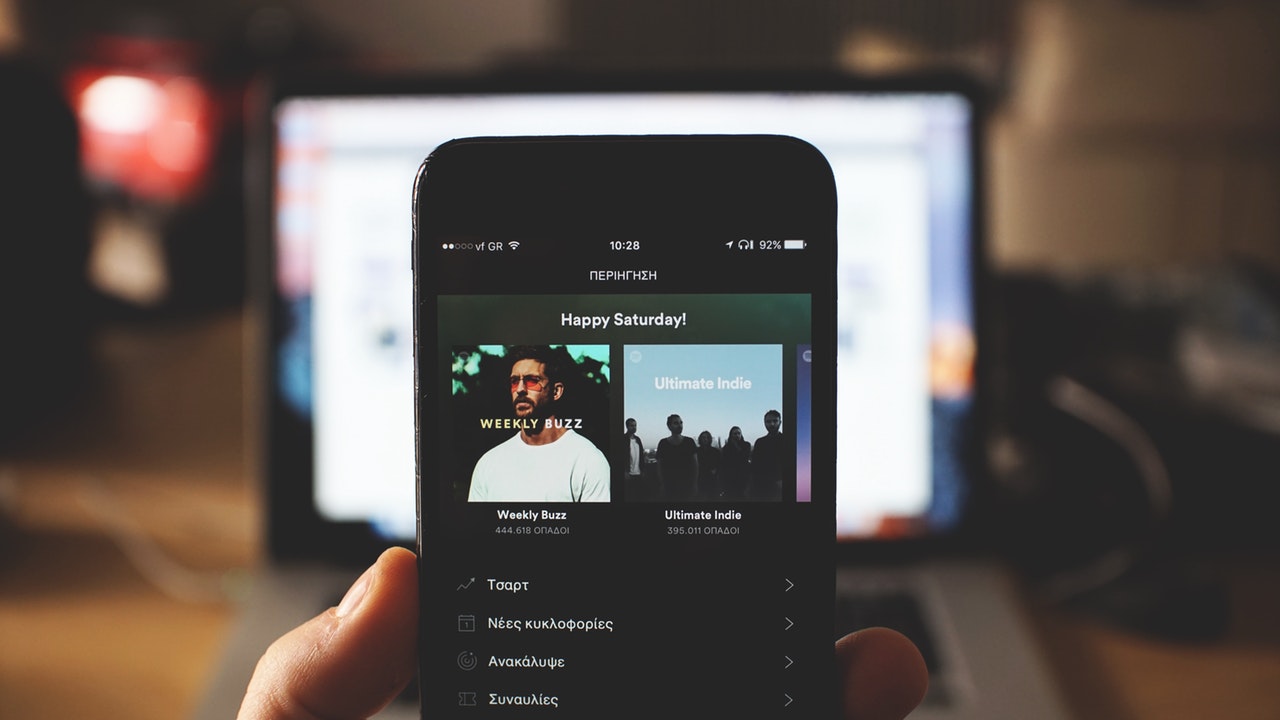The music streaming industry has gained popularity in recent years. Smartphone users needed an app that would allow them to play music online for free, and many listeners did not necessarily own, or want to own physical CDs and records.
In fact, most people simply want to enjoy their favorite jams at little to no cost. And if they want to download songs for offline use, listeners will typically buy the tracks or get a paid subscription for that feature.
In this article, we’ll cover how you can make an app just like (or better) than Spotify.
Before we delve into making a music app, you will need to consider the available services and decide what you will need for your prospective users.
Your app needs to be unique.
And it’s the features and functions in your music app that will determine its uniqueness. Another thing to consider is how you’ll monetize your app. With a music app, you may have to partner with a music dealer who works with artists to produce tunes for your users.
To make a music app like Spotify and monetize it, you’ll need to consider these two service options:
- Premium service (Paid): this service would contain features like listening offline, no-ads, and unlimited access.
- Free Service: this service has limited options and ads.
Most apps use both, but it is not unusual for an app to have one or the other.
Now that you have selected the kind service you want to provide, you will need the following vital features to run your music app successfully:
Registration Process/Profile:
This is the most critical feature of your music app. Users will need to be able to sign up and subscribe. This will also help personalize the users’ content and help show their preferred genres. The profiles can even be connected to social media which may bring more subscribers and fans of the artists’ music.
Users can also have personalized pages containing their names, gender, date of birth, musical preference, email address, profile picture, etc.
The profiles can enhance the experience of your users and help you offer novel music that might interest them.
Music Organization:
Another important aspect not to be overlooked is the organization of music. How will your users organize, categorize, and find the music they want to listen to?

In typical streaming apps, users can create playlists and play offline. They can also share their favorite tunes on social media, explore genres, and build libraries. Also, don’t forget the syncing of the UI either. No matter, how you choose to organize the music, it should always be user-focused.
Album/Track Search Option:
The search option is essential for easy music app access. In apps like Spotify, listeners can use an album or track search option to skip the hassle of searching genre by genre, or library by library.
However you envision your app, it should be built to help users find their music quickly and easily.
Push Notifications:
Just as the app needs to be updated with the latest in music, so do your users.
Keep your listeners in the loop with what’s trending with push notifications.
This feature is essential because it helps notify app users of recent developments they might be interested in. The listener is of course free to turn the notifications on or off. To prevent your notifications from being muted, provide good content and users will always keep them on.
Offline Availability:
Another essential feature is offline availability, especially in areas where the internet connection is slow, or the internet cost is high.
“Making the media content available offline also makes your app faster because it can simply recall the data from the cache.”
With offline availability, nothing is going to stop your mobile app users from experiencing uninterrupted music no matter where they are. A feature most listeners are thankful to music streaming app Pandora for.
Social networks/messages:
This particular feature serves as a means of communication between you, the end users, and/or the end user’s friends. The personal notes help your listeners start conversations and increase engagement between them and their friends.
Ultimately, adding social media networks may encourage users to share their experience with the app and further build your audience.
Now that we’ve looked at a few key features, the next things to consider are the kinds of technology you will need to make a music streaming app.
A lot of these things require expert help.
So, you may want to reach out to a professional developer to get these done.
- Java is necessary to write the backend (Skeleton or Frame) of the program. Other languages can be integrated later.
- CSS is generally used for UI/UX designs. UX/UI designers work together to help create a user-friendly interface app.
- PHP is also needed for server-related matters. This part of the process is actually lengthy, so it can’t be explained here. However, working PHP knowledge is crucial to development.
- C++ is mainly used for writing the Mac/Windows version of the app. All the features mentioned above are still necessary for desktop versions.
- Java, C++, XML are all used for the Android Platform.
- For iOS platforms, you’ll need Swift and/or Objective-C
- Developers write the code of the app and develop the structure of the program. Developers can specialize in iOS, Android, or Web systems.
- Project Managers supervise the overall development of the music app done by the mobile app developer.
- QA-engineers test your audio streaming music app to ensure a hitch-free operation.
- Marketers are among the most important of your team. After creating the best music streaming app possible, if you don’t have a smart marketing campaign, there’s no real way to spread the word about your app.
Lastly, an important part of creating your Spotify-like music app is the Licensing.
You need to register your music app with the right board to be legally authorized for business.
All legal music streaming services require legal audio content.
And you can get the Public Performance Rights given by The American Society of Composers if your service is targeted at the USA.
If you happen to be on a low budget, you may want to start building your app on just one platform for now. This is also helpful in testing your market. Be it Android, iOS or Windows, we strongly recommend testing the waters of your newly developed app before a full launch to help measure success.

Ready to start building your own music streaming app?
Find out how much it cost to build your app using our,
Let’s make great things happen. Talk to a professional app developer today!